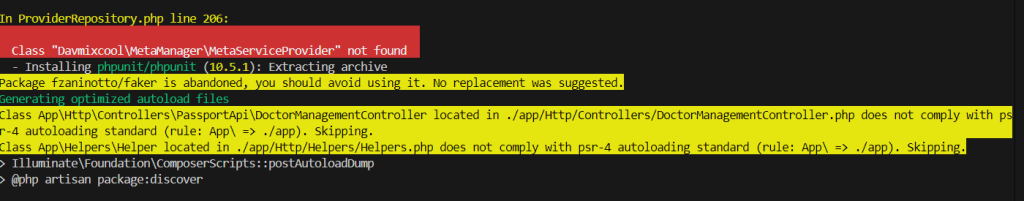
When working on Laravel projects, developers often encounter errors during the setup or runtime process. One such error is the “Class ‘Davmixcool\MetaManager\MetaServiceProvider’ not found”, which can occur while trying to use the MetaManager package or running commands like php artisan serve. This blog explains the root cause of the error and provides a straightforward solution.
The Error:
When running commands like php artisan serve, the following error appears in the terminal:
In ProviderRepository.php line 206:
Class "Davmixcool\MetaManager\MetaServiceProvider" not found
This error indicates that the Laravel application cannot locate the MetaServiceProvider class from the davmixcool/meta-manager package.
Understanding the Cause:
The error typically occurs due to one of the following reasons:
- Package Not Installed: The
davmixcool/meta-managerpackage might not be installed in your Laravel project. - Autoloading Issues: Laravel’s autoloader might not recognize the package if the
composer installorcomposer dump-autoloadcommand was not run after adding the package. - Configuration Missing: The service provider might not be registered in Laravel’s configuration file (
config/app.php).
Solution:
To resolve the error, follow these steps:
1. Install the Package
Ensure the davmixcool/meta-manager package is installed in your Laravel project by running the following command:
composer require davmixcool/laravel-meta-manager
2. Regenerate Autoload Files
Once the package is installed, regenerate Laravel’s autoload files by running:
composer dump-autoload
3. Verify the Service Provider Registration
After installation, check if the service provider is registered in config/app.php. Add the following line to the providers array if it is missing:
'providers' => [
// Other service providers...
Davmixcool\MetaManager\MetaServiceProvider::class,
],
4. Clear and Cache Configurations
Run the following commands to clear and cache Laravel’s configuration files:
php artisan config:clear
php artisan config:cache