
Image for social sites sizer is a powerful tool that allows users to resize and optimize images for social media sites. With the capability to convert all types of social media banner and profile sizes, it is perfect for ensuring your images are optimized for each platform. Whether it’s Facebook, Twitter, LinkedIn or Instagram, Image sizer can handle it all. Say goodbye to distorted and pixelated images and hello to perfectly sized and optimized graphics. With a user-friendly interface and a wide range of features, Image sizer is a must-have tool for any social media marketer or content creator.
What is Function and feature of Image for social sites tool
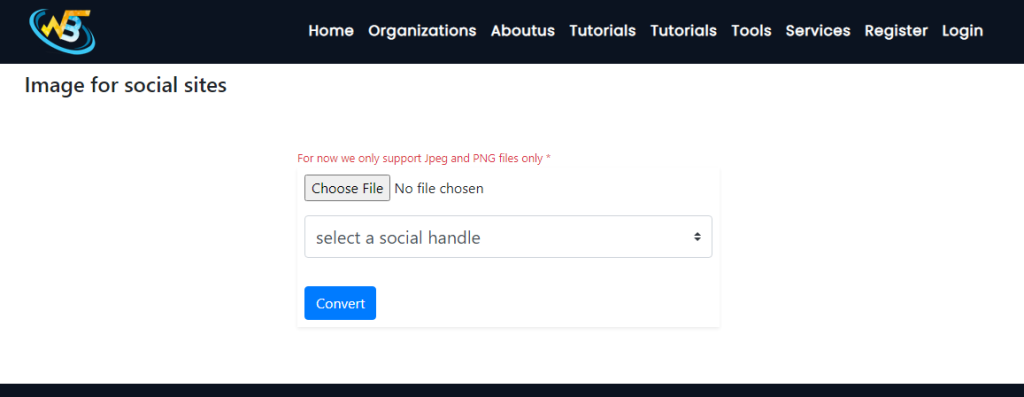
The Image for social sites sizer tool allows users to easily resize their images for various social media platforms, including Facebook, Twitter, Instagram, and LinkedIn. Its features include automatic conversion of images to the correct size for each platform, a user-friendly interface, and the ability to upload and edit multiple images at once. The tool helps users save time and ensure their images are optimized for each platform’s unique specifications.
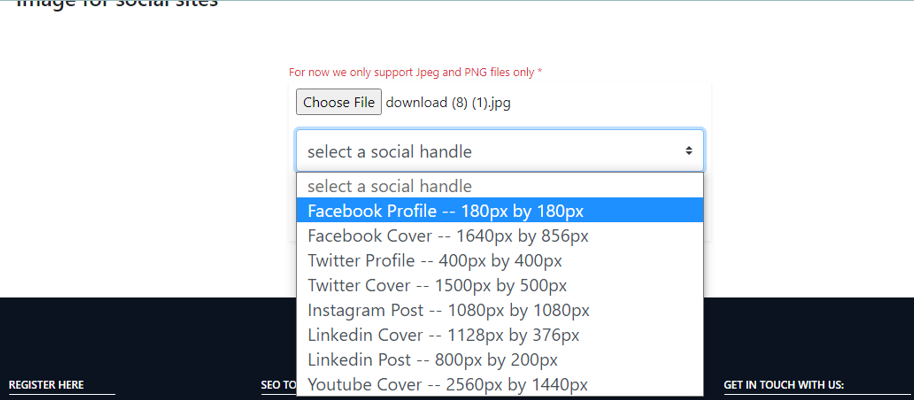
To use the Image sizer for social sites tool, first go to the website and select the picture you want to resize and select the “Choose file” option to upload your picture. Next, select the social site frame size you want to resize your image to. After selecting the size, convert the image and then download the resized file.
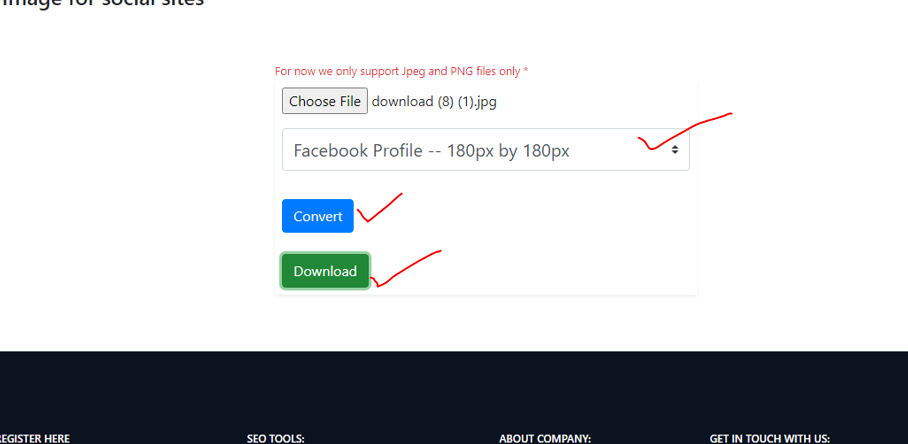
result:
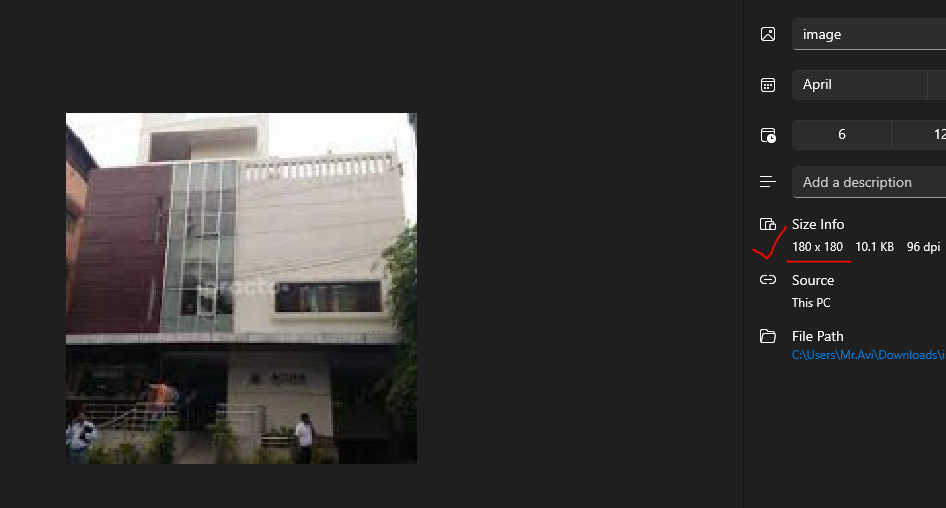
How Wizbrand‘s Image for social sites tool would help?
Wizbrand’s Image for social sites tool can help users save time and effort in resizing their images for different social media platforms. The tool offers various frame sizes for different social media platforms, such as Facebook, Instagram, Twitter, and LinkedIn. By simply uploading the image and selecting the desired frame size, the tool automatically resizes the image, eliminating the need for manual editing. This can ensure that users’ images meet the requirements and look great on their chosen social media platforms.
These are useful links