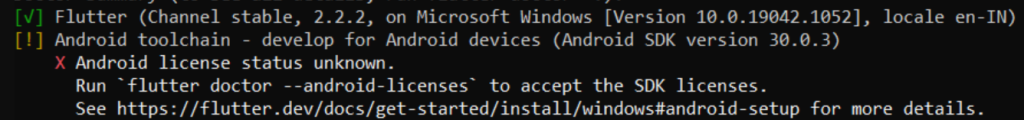
If you are encountering an error related to the Android toolchain when running flutter doctor, it usually means that there is an issue with your Flutter setup or the Android SDK configuration.
Make sure you have installed the Android SDK on your system. You can download it from the official Android developer website: https://developer.android.com/studio/index.html
Set the ANDROID_HOME environment variable to the location where you installed the Android SDK. Additionally, add the platform-tools and tools directories to your system’s PATH.
Ensure that you are using the latest version of Flutter. Run ‘flutter upgrade‘ to update Flutter to the latest stable release.
Run flutter doctor -v to get more detailed information about the error. The verbose output might provide additional insights into the root cause of the issue.
Carefully read the messages generated by flutter doctor. It will often indicate the specific problems with your setup, such as missing dependencies or incorrect configurations.
Use the sdkmanager tool from the Android SDK to install missing components. For example, you can run sdkmanager --list to see the available packages and then install them using sdkmanager "package_name".
Common packages required by Flutter include build-tools, platforms, and extras;android;m2repository.
Flutter may require you to accept certain Android licenses. To do this, run flutter doctor --android-licenses and follow the prompts to accept the licenses.
Ensure that the flutter.config file inside the Flutter SDK directory is not corrupted and has the correct configuration settings. Sometimes, restarting your IDE (e.g., Android Studio, VS Code) and the command-line terminal can help resolve certain issues.
Ensure that you are on the stable Flutter channel. Run flutter channel to check your current channel and switch to stable using flutter channel stable if needed.
If you’ve tried these steps and are still experiencing the issue, the error messages from flutter doctor -v may offer more specific clues as to what’s going wrong. Don’t hesitate to consult the official Flutter documentation or seek help from the Flutter community to troubleshoot the problem further.