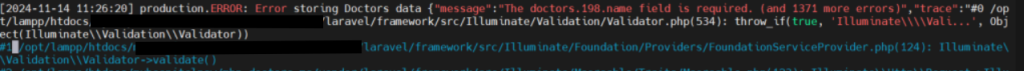
Uploading data from CSV files to a MySQL database is a common task for many developers. However, it’s not without its challenges. One frequent issue arises due to unnecessary white spaces in the data. This blog explores the error that white spaces can cause and how to resolve them effectively.
The Issue
When attempting to upload a CSV file into MySQL, you might encounter an error like this:
Cause
This error often occurs when fields in your CSV file contain unwanted white spaces. For instance:
- Trailing spaces (
doctor_nameinstead ofdoctor_name). - Leading spaces (
nameinstead ofname). - Entirely blank rows with spaces that are interpreted as non-empty by MySQL.
Such white spaces may result in:
- Fields being treated as invalid.
- Columns failing validation rules like
required. - Increased error counts during data upload.
The Solution
1. Identify White Spaces in Your CSV File
Before uploading the CSV file, inspect it for white spaces. You can:
- Open the file in a text editor or spreadsheet tool (like Excel or Google Sheets).
- Check for unusual alignments, extra spaces, or blank rows.
2. Remove White Spaces
There are multiple ways to clean up your CSV file:
a) Using Spreadsheet Tools
- Excel or Google Sheets:
- Select the entire dataset.
- Use the Find and Replace feature to remove spaces:
- Find: (single space)
- Replace with: nothing (leave blank).
- Save the cleaned file.
b) Using Command-Line Tools
For Linux or macOS users, awk or sed commands can remove white spaces efficiently.
Example:
sed 's/^[ \t]*//;s/[ \t]*$//' doctors_data.csv > cleaned_doctors_data.csv3. Validate the Data Before Uploading
- Use validation tools or scripts to ensure all fields meet the expected format and rules.
- Test upload a small batch of data to verify the fixes.
4. Reattempt the Data Upload
With the cleaned and validated CSV file, retry uploading the data to your MySQL database. This should resolve the error and prevent further issues.
Conclusion
Unnecessary white spaces in CSV files can disrupt MySQL data uploads, causing errors like invalid field values or failed validations. By identifying and removing these white spaces, you can ensure smooth and error-free uploads.
Cleaning data may seem like a small task, but it can save significant debugging time and ensure data integrity in your database.
Do you have similar CSV or MySQL issues? Share your experiences and solutions in the comments below!