
What is Function of Pinterest Count tool
Pinterest Data Count is a tool that allows you to track and analyze your Pinterest account’s performance. It provides essential metrics like followers count, pins count, board count, and likes count. Followers count refers to the total number of people following your Pinterest account. Pins count represents the total number of pins on your account, including both your own and those from others that you’ve saved to your boards. The ID is a unique identifier assigned to each Pinterest account, while the description provides a brief summary of your profile or boards. With this information, you can gain insights into your account’s growth and engagement, helping you to optimize your Pinterest strategy.
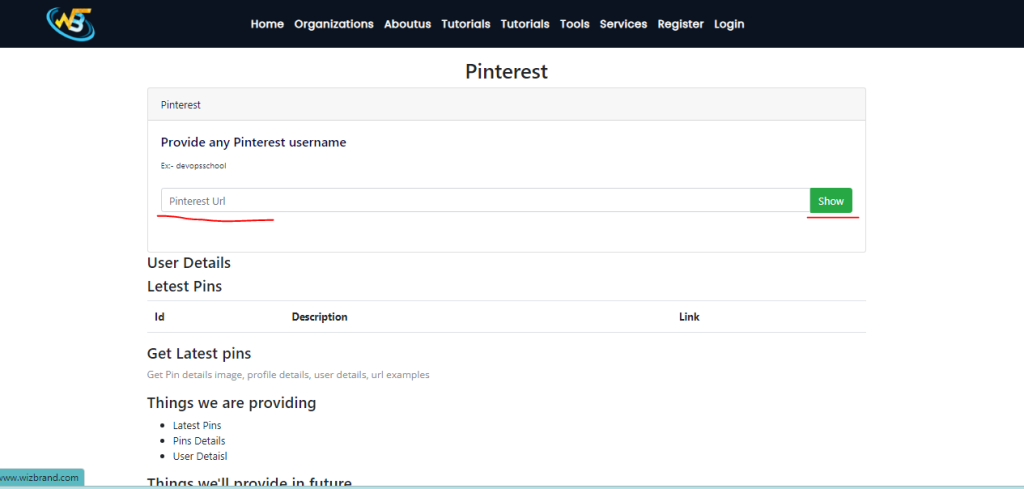
Pinterest is a popular social media platform that allows users to discover, save, and share visual content. With Wizbrand’s Pinterest Data Count tool, you can easily track important metrics such as your followers count, pins count, and ID. Additionally, the tool allows you to view a brief description of your profile and boards. This information is crucial for businesses and individuals looking to improve their Pinterest presence and reach their target audience. The tool is easy to use and provides valuable insights into your Pinterest account’s performance.
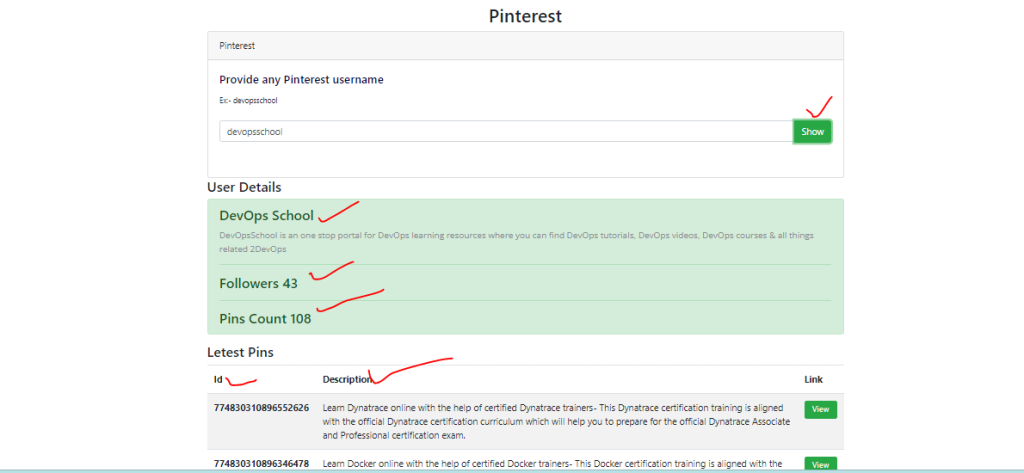
Pinterest data count tool allows you to get information about your Pinterest account, including followers count, pins count, and descriptions. To use the tool, simply input your Pinterest ID into the provided field and click the “show” button. The tool will then display the results for your account.
How Wizbrand’s Pinterest data count tool would help?
Wizbrand’s Pinterest data count tool would help businesses and individuals gain insights into their Pinterest account’s performance by providing them with important metrics such as follower count, pins count, descriptions, and more. This information can be used to make informed decisions about content creation and audience engagement strategies, ultimately leading to better performance on the platform.
These are useful links