In an era where cyber threats are prevalent, ensuring the security of websites and online data has become paramount. SSL (Secure Sockets Layer) certificates play a crucial role in establishing a secure connection between web servers and users’ browsers, safeguarding sensitive information during data transmission. SSL Checker Online Tools have emerged as valuable resources to verify and assess the security of SSL certificates. SSL Checker Online Tools validate SSL certificates to ensure they are issued by trusted Certificate Authorities (CAs). This process confirms the authenticity of the SSL certificate, verifying that it is not a self-signed certificate or issued by an untrusted source. The tools check the SSL certificate’s expiry date, alerting website administrators before it becomes invalid.
What is Function and feature of SSL Checker Online Tools
SSL Checker Online Tools are essential resources designed to assess and verify the security of SSL certificates on websites. These tools play a critical role in ensuring the authenticity and encryption strength of SSL certificates, contributing to the overall security of web connections. The primary functions of SSL Checker Online Tools include certificate validation to confirm that the SSL certificate is issued by a trusted Certificate Authority (CA) and verifying its expiration date to ensure timely renewal. They also assess the encryption strength of the certificate, checking for vulnerabilities and potential security risks, such as weak ciphers or outdated protocols.
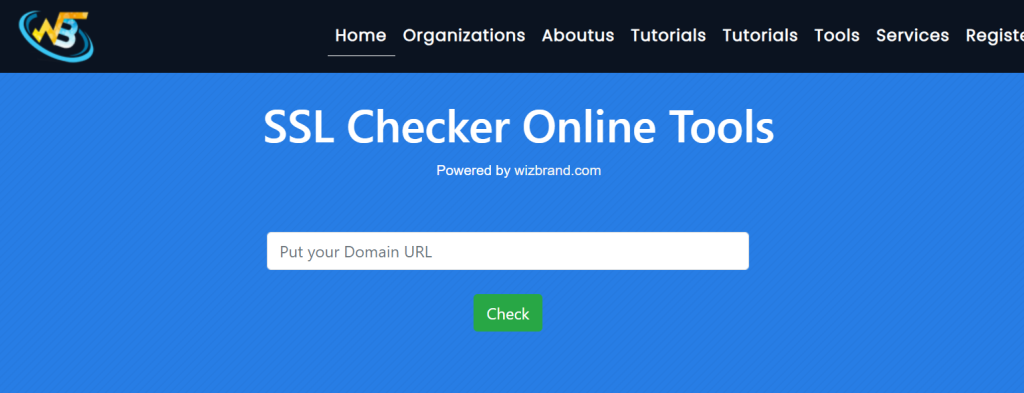
To check the SSL certificate of a website, first, copy the website’s link. Next, go to an “SSL checker online” tool. Paste the link into the provided input field on the tool’s website. Then, click the “Check” or “Submit” button to initiate the SSL certificate check.
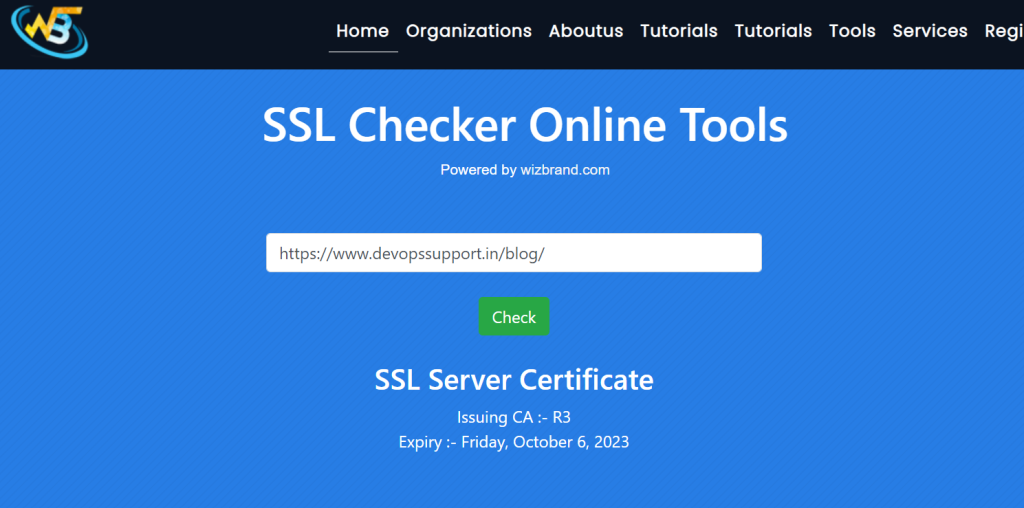
The tool will retrieve information about the certificate, including the “issuing CA” (Certificate Authority) and the “Expiry” date of the certificate. This process helps ensure the website’s security and validity of the SSL certificate.
How Wizbrand‘s SSL Checker Online Tools would help?
Wizbrand’s SSL Checker Online Tools provide invaluable assistance in ensuring the security and authenticity of SSL certificates for websites. With these tools, users can validate SSL certificates from trusted Certificate Authorities (CAs) and verify their expiration dates to avoid potential security lapses. Wizbrand’s SSL Checker evaluates encryption strength, detects vulnerabilities, and ensures compatibility with various browsers and devices. The tool’s capability to inspect certificate chains and identify mixed content issues further fortifies website security.