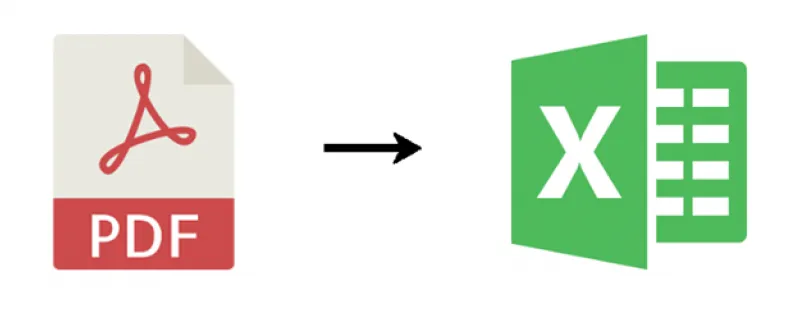
PDFs are a great way to share documents, but they can be difficult to edit. If you need to work with the data in a PDF, you can convert it to Excel. This will allow you to edit the data,
There are many online PDF to Excel converters available. Some of converters are free, while others require a subscription. The ability to convert PDF files to Excel format is a valuable skill. Excel spreadsheets offer a structured and organized way to manage and analyze data, making it easier to extract insights. While there are various tools available for PDF to Excel conversion, online solutions provide convenience and accessibility.
What is Function and feature of PDF to Excel Converter Tools
PDF to Excel converter tools play a crucial role in simplifying data extraction and analysis by converting static PDF files into dynamic Excel spreadsheets. These tools come with various functions and features that enhance the conversion process and improve the usability of the resulting Excel files.
One of the primary functions of PDF to Excel converter tools is to ensure accurate and reliable conversion. These tools should effectively interpret and extract data from the PDF tables and present it in the corresponding cells of the Excel spreadsheet.
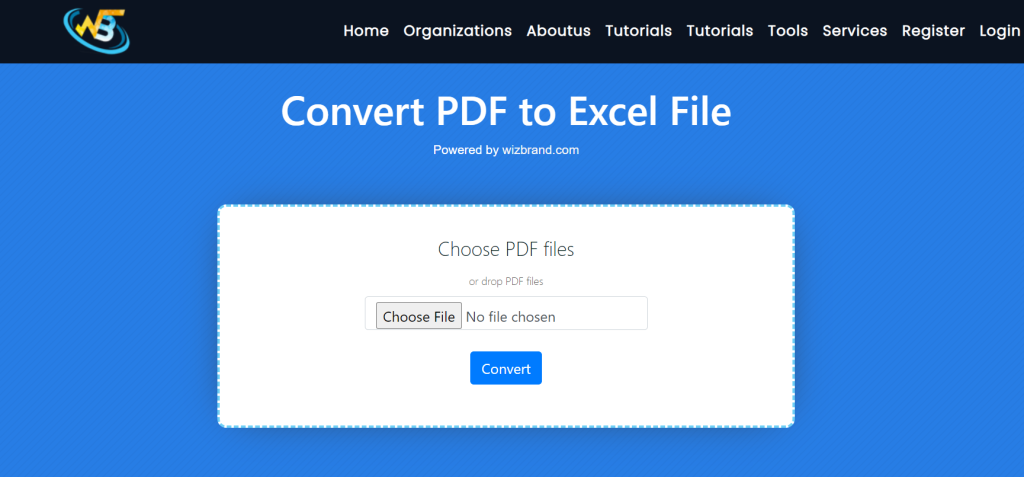
Advanced converters are equipped with table recognition algorithms that identify and extract tabular data from the PDF files. This feature is particularly useful when dealing with complex PDFs that contain multiple tables or nested tables.
High-quality converter tools offer customizable settings that allow users to define parameters such as the range of pages to convert, selection of specific tables, and formatting preferences. This flexibility ensures that users can tailor the conversion process to their specific needs.
Certain converter tools provide a preview of the converted data within the tool’s interface before finalizing the conversion. This allows users to review and make any necessary adjustments or corrections before generating the Excel file.
How Wizbrand’s PDF to Excel converter tool would help?
Wizbrand’s PDF to Excel converter tool may prioritize accuracy in data extraction, ensuring that the content from PDF tables is correctly translated into Excel cells. This helps users avoid manual data entry and reduces errors in the converted spreadsheets. Users of Wizbrand’s tool could have the ability to customize conversion settings. This might include options to specify page ranges, selectively convert tables, and adjust formatting preferences according to their needs. Wizbrand’s tool may offer batch conversion capabilities, enabling users to convert multiple PDF files to Excel in one go. This feature streamlines the process, especially when dealing with large volumes of data.