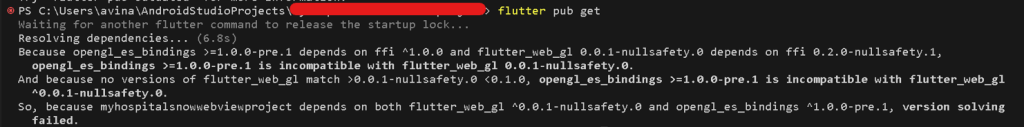
Flutter’s strength lies in its vast ecosystem of packages and plugins, enabling developers to build feature-rich and dynamic applications. However, this diversity sometimes gives rise to version conflicts, leading to perplexing errors during dependency resolution.
The error message you’ve encountered is a result of Flutter attempting to resolve dependencies but failing due to incompatible versions. Let’s break down the key components of the error:
Dependency Chain: The error involves two packages, opengl_es_bindings and flutter_web_gl, both relying on the ffi package. However, they specify different versions of ffi, leading to a conflict.
Version Incompatibility: Specifically, opengl_es_bindings requires version 41.0.6 of ffi, while flutter_web_gl requires version 40.2.0-nullsafety.1. This mismatch prevents Flutter from finding a compatible set of versions for both packages.
Version Range Constraints: The version range constraints specified for flutter_web_gl further complicate the resolution process. It only accepts versions greater than 0.6.1-nullsafety.0 and less than 6.1.8, creating a narrow window for compatibility with opengl_es_bindings.
Why is this Error Occurring?
Package Version Mismatch: The primary reason for this error is the conflicting version requirements of the ffi package between opengl_es_bindings and flutter_web_gl.
Limited Version Compatibility: The constraints set by flutter_web_gl for compatible versions may be too restrictive, making it challenging to find a version that satisfies both dependencies.
How to Solve the Error: Resolving version mismatch errors in Flutter involves a strategic approach to manage dependencies effectively. Let’s embark on a journey to untangle this web of dependencies.
Update Dependencies: Start by checking for updates to the packages causing the conflict. Update your pubspec.yaml file with the latest versions or specific versions that are known to work together.
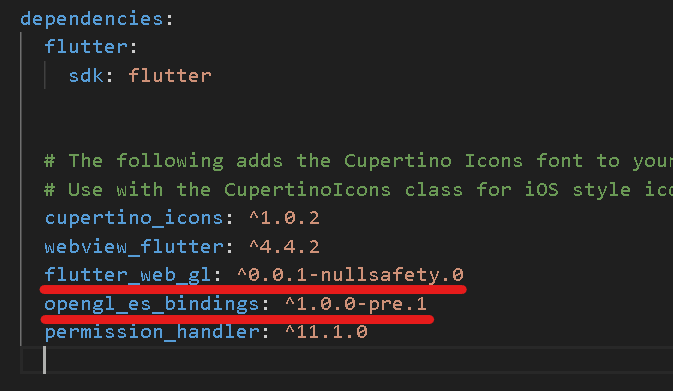
dependencies:
opengl_es_bindings: ^1.0.0-pre.2
flutter_web_gl: ^0.6.1-nullsafety.0
- Ensure that the versions specified are compatible and meet the requirements of both packages.
- Expand Version Range: If updating doesn’t resolve the issue, consider expanding the version range constraints in your
pubspec.yamlfile forflutter_web_gl. This broader range may allow for compatibility with the required version offfi.
dependencies:
flutter_web_gl: ^0.6.1-nullsafety.0 <6.1.8
Check Community Solutions: Explore online forums, GitHub issues, or community discussions related to the specific packages. Other developers might have encountered similar issues and proposed solutions.
Contact Package Maintainers: If the issue persists, consider reaching out to the maintainers of the packages (opengl_es_bindings and flutter_web_gl). They may provide guidance or release updates to resolve compatibility issues.