In today’s digital era, where visual identity plays a crucial role in brand recognition and recall, having a professional logo has become essential for businesses and individuals alike. However, creating a unique and visually appealing logo can be a daunting task, especially for those without design expertise. This is where AI Logo Generators come into play, revolutionizing the logo creation process by offering a user-friendly, web-based tool that allows anyone to design a logo effortlessly.
What is Function and feature of AI Logo Generator Tool
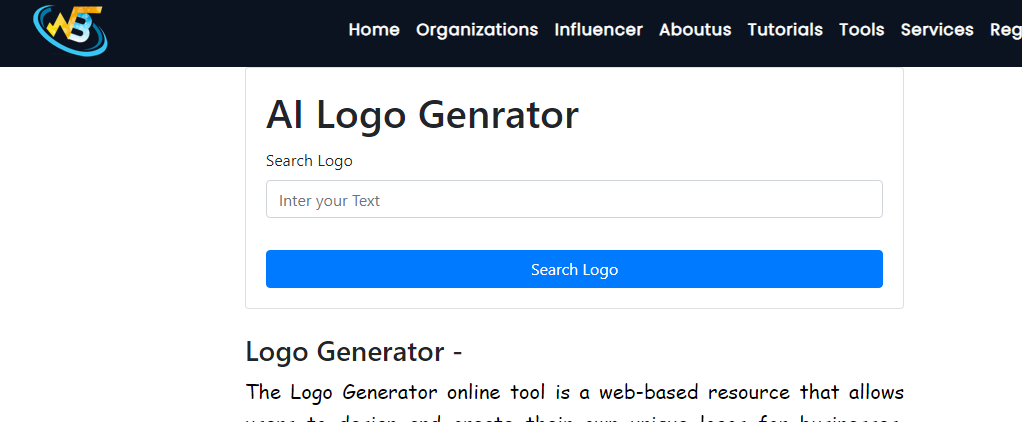
An AI Logo Generator is an online tool that harnesses the power of artificial intelligence to assist users in designing and generating personalized logos. These web-based resources provide a wide range of design elements, such as fonts, colors, icons, and templates, to help users create a logo that aligns with their brand identity. The generator uses AI algorithms to analyze the input provided by the user, such as the brand or company name, and offers design suggestions and customization options accordingly.
An AI Logo Generator tool functions as an online resource that utilizes artificial intelligence algorithms to assist users in designing and creating customized logos. Its key features include an intuitive interface, a wide selection of design elements such as fonts, colors, icons, and templates, real-time previews for instant feedback, and customization options. The tool simplifies the logo creation process, making it accessible to individuals and businesses without design expertise. It provides a cost-effective solution by eliminating the need for professional designers or specialized software, allowing users to create unique and visually appealing logos that reflect their brand identity effectively.
AI Logo Generators streamline the logo creation process, allowing users to design a logo in a fraction of the time it would take using traditional methods. By eliminating the need for professional designers or expensive software, AI Logo Generators offer a budget-friendly option for creating a visually appealing logo. These online tools are accessible to anyone with an internet connection, enabling individuals and businesses of all sizes to create their own logos. AI Logo Generators provide a wide range of design options, allowing users to experiment with different styles, colors, and layouts to find the perfect logo for their brand. The intuitive interfaces of these tools make logo creation accessible to individuals without design expertise, empowering them to take control of their brand identity.
How Wizbrand‘s AI Logo Generator Tool would help?
Wizbrand’s AI Logo Generator Tool provides a user-friendly interface and advanced AI algorithms to assist users in creating customized logos. With an extensive selection of design elements, real-time previews, and customization options, it enables users to easily design visually appealing logos that align with their brand identity. The tool saves time and money by eliminating the need for professional designers or expensive software. It offers scalability, allowing logos to be used across various platforms. Wizbrand’s AI Logo Generator Tool simplifies the logo creation process, making it accessible to individuals and businesses, while ensuring high-quality and unique logo designs.
These are useful links