Visuals play a crucial role in conveying messages, be it for personal or professional purposes. Whether you’re designing a website, creating marketing materials, or just looking to enhance your social media posts, having high-quality images is essential. One aspect that can significantly impact the appeal of an image is its background. Fortunately, there are online tools available that make background removal easy and efficient.
What is Function and feature of Image Background Remover Tool
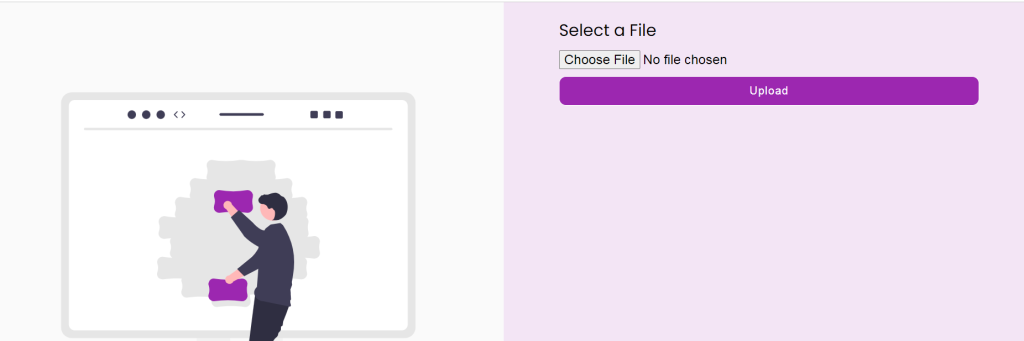
The background of an image can either enhance or detract from its overall appeal. Sometimes, you might have a perfect subject in your photo, but the background is cluttered, distracting, or simply doesn’t fit the theme. In such cases, removing the background can transform an ordinary image into an extraordinary one. Background removal is especially valuable for e-commerce businesses, graphic designers, content creators, and anyone looking to create visually appealing content.
Advantages of Online Background Remover Tools:
- Accessibility: Online background remover tools are accessible to anyone with an internet connection and a device capable of uploading images. There’s no need for expensive software or advanced technical skills.
- Ease of Use: Most online tools are designed with user-friendliness in mind. They offer intuitive interfaces that guide users through the process step by step.
- Speed: Traditional background removal methods using software like Photoshop can be time-consuming. Online tools often use advanced algorithms to speed up the process, delivering quick results.
- Affordability: Many online background remover tools offer a free or low-cost option, making them accessible to individuals and small businesses with budget constraints.
- Versatility: These tools can remove backgrounds from a variety of image formats, including JPG, PNG, and even complex images with intricate details.
How to Use an Online Image Background Remover Tool:
Using an online background remover tool is generally straightforward, but the specifics may vary depending on the tool you choose. Here’s a general guide to using these tools:
- Select an Online Tool: Start by choosing a reputable online background remover tool. Some popular options include Remove.bg, Clipping Magic, and Adobe Photoshop Express.
- Upload Your Image: Once you’ve selected a tool, upload the image you want to edit. Most tools allow you to either upload an image from your device or provide a URL to an online image.
- Wait for Processing: The tool will then process your image using advanced algorithms to detect and remove the background. This may take a few seconds to a minute, depending on the tool and the complexity of the image.
- Refine the Result: After background removal, you can refine the result. Some tools provide options for fine-tuning the edges, adjusting transparency, or even replacing the background with a different image or color.
- Download the Edited Image: Once you’re satisfied with the result, download the edited image. Most tools offer the option to download it in various formats, such as PNG or JPG.
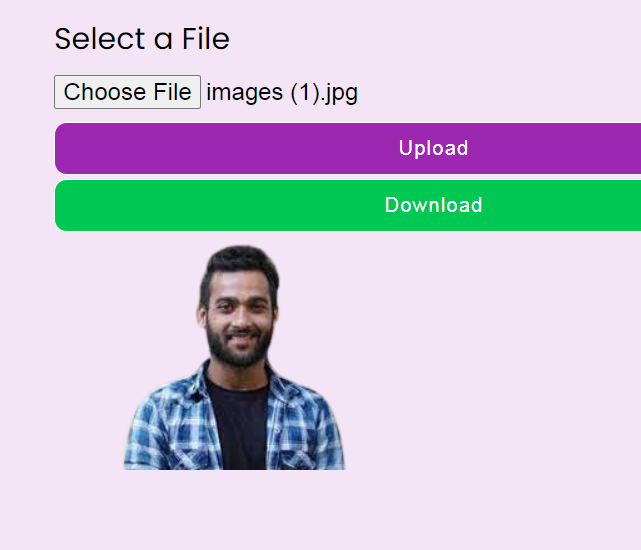
How Wizbrand‘s image back ground remover tool would help?
Wizbrand’s image background remover tool streamlines the editing process, allowing users to swiftly and precisely remove unwanted backgrounds from images. This powerful tool is designed to enhance visual content creation for various applications, including graphic design, e-commerce, and marketing. With its user-friendly interface and advanced algorithms, Wizbrand’s solution ensures efficiency and quality, saving valuable time and effort. Whether you’re looking to create stunning graphics or improve product photos, this tool empowers you to achieve professional results with ease.