In today’s digital age, PDF documents have become an integral part of our professional and personal lives. However, dealing with large PDF files can be cumbersome, especially when it comes to storage, sharing, or sending them via email. This is where the PDF Compress online tool comes to the rescue. This tool is particularly beneficial for professionals, students, and anyone working with PDF documents who wants to save storage space and streamline file transfer. By utilizing the PDF Compress online tool, users can effectively reduce the file size of their PDF documents, making them more manageable, easier to share, and quicker to transmit, while ensuring the documents remain intact and legible.
What is Function and feature of Compress PDF File Tool
Large PDF files can present several challenges, including limited storage capacity, slow file transfers, and difficulties in sharing via email or other platforms. The PDF Compress online tool addresses these issues by reducing the file size while maintaining the quality and readability of the document. This optimization allows users to effectively manage their PDF files without compromising their content.
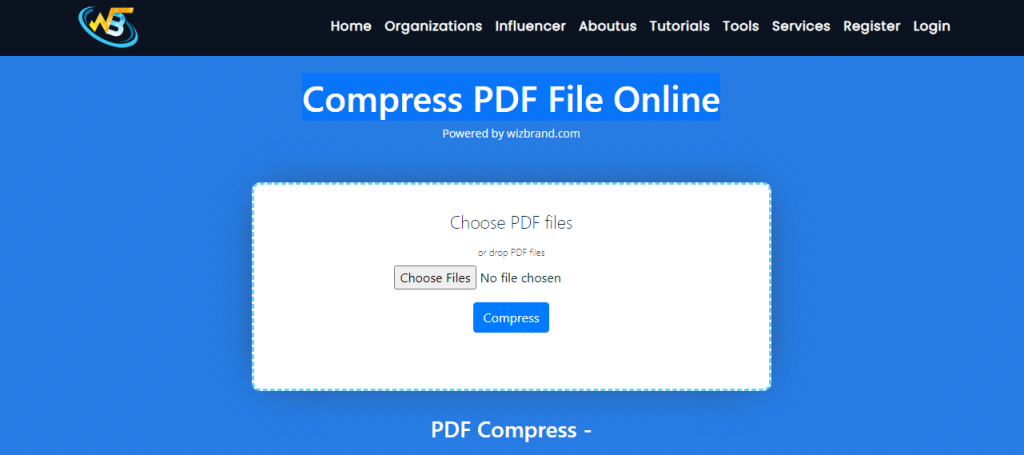
The PDF Compress tool is a web-based resource, which means it can be accessed from any device with an internet connection. To compress a PDF file, users simply need to upload the document to the tool’s interface. Once uploaded, the tool utilizes advanced algorithms to analyze the file and initiate the compression process. Users can then download the compressed PDF, which retains the document’s integrity while significantly reducing its size. Professionals from various fields, such as business, education, or legal, often deal with large volumes of PDF documents. By utilizing the PDF Compress tool, they can reduce the file size of these documents, making them more manageable and easier to store, share, or send to clients or colleagues. Similarly, students who frequently work with PDFs for assignments or research papers can benefit from the tool by compressing their files, making them easier to store and submit.
One of the key concerns when compressing PDF files is ensuring that the document quality and readability are not compromised. The PDF Compress tool understands this and employs sophisticated algorithms that optimize the file size while maintaining the visual integrity of the document. This means users can confidently compress their PDFs without worrying about losing important details or compromising the legibility of the content.
How Wizbrand’s Online Compress PDF File Tool would help?
Wizbrand’s Online Compress PDF File Tool provides efficient compression algorithms to reduce PDF file sizes without compromising quality. With a user-friendly interface, users can easily upload and compress their PDFs, optimizing storage space. The tool preserves document integrity, ensuring the content remains intact and readable. By utilizing Wizbrand’s tool, users can effectively manage their PDF files, save storage space, and streamline file sharing and transfer processes.
These are useful links