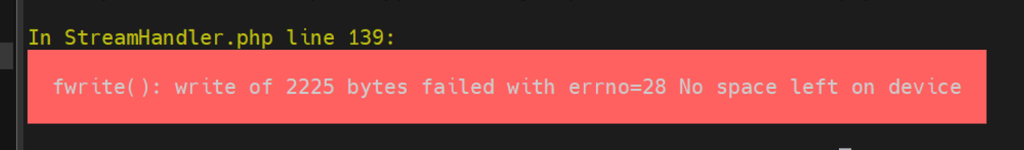
The error message you’re seeing, “write of 2225 bytes failed with errno=28 no space left on device,” indicates that there is no available space on the device where you are trying to write data. The error code “28” corresponds to the “ENOSPC” error in Unix-like operating systems.
Check Disk Space: Ensure that you have enough free space on the device where you are trying to write data. You can check the available disk space using the df command.
df -h
This will show you the disk space usage on different mounted file systems.
Free Up Space: If the disk space is low, you need to free up some space. You can remove unnecessary files, especially large ones, to make more space available. Use the du and rm commands to identify and delete unnecessary files.
du -h --max-depth=1 /path/to/directory
rm /path/to/unneeded/file
Check Inodes: In addition to checking disk space, check the available inodes. Sometimes a filesystem can run out of inodes even if there is free space. You can use the df -i command to check inode usage.
df -i
Rotate or Clear Log Files: Log files can consume a significant amount of space. Check and rotate or clear unnecessary log files.
ls -lh /var/log
Temporary Files: Check for and delete temporary files that may be taking up space. The /tmp directory is a common location for temporary files.
rm -rf /tmp/*
Consider Deleting Cached Files: Some applications cache data, and these caches can consume a considerable amount of space. Clearing unnecessary caches may help.
rm -rf ~/.cache
[…] write of 2225 bytes failed with errno=28 no space left on device […]
[…] write of 2225 bytes failed with errno=28 no space left on device […]