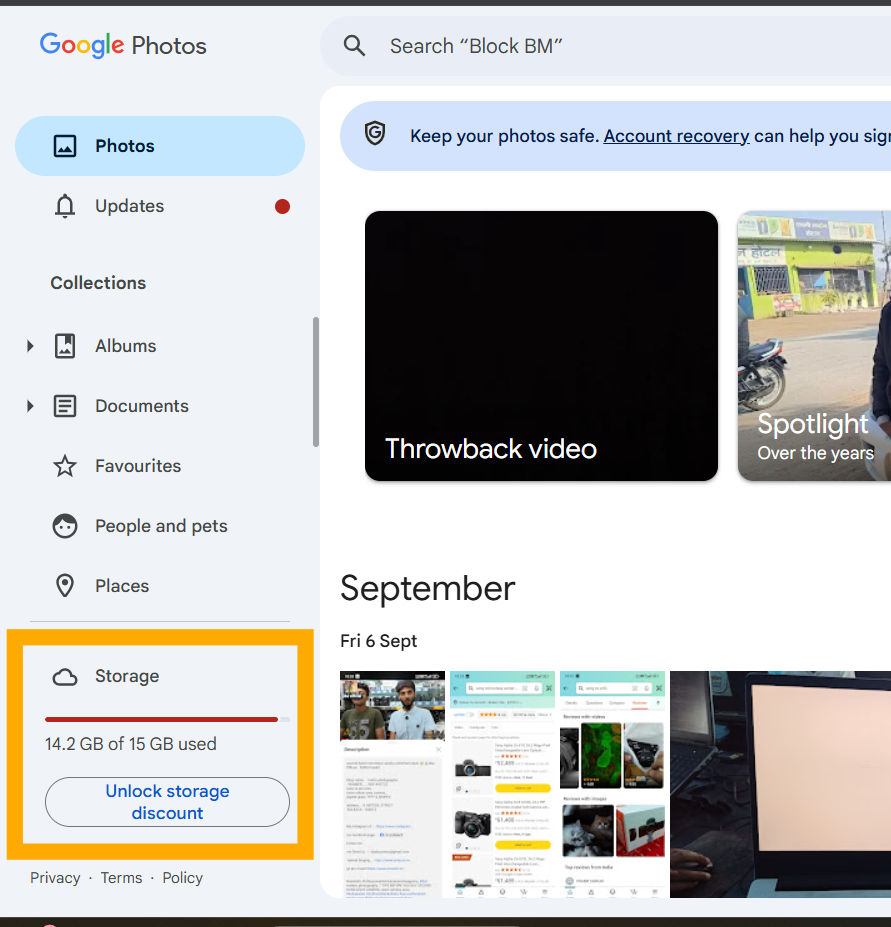
Managing your Google Drive storage can sometimes be a challenge, especially when photos and videos take up significant space. The good news is that you can compress your photos and videos to free up storage without deleting anything. Here’s a simple step-by-step guide to help you:
Step 1: Visit Google Photos
Go to photos.google.com.
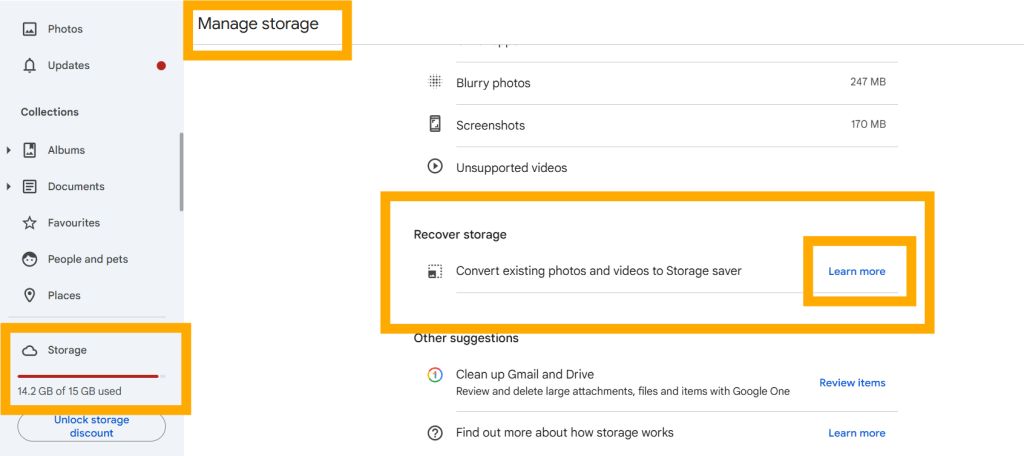
Step 2: Access the Storage Option
Click on the Storage option. This will redirect you to the Manage storage page.
Step 3: Navigate to “Recover Storage”
On the Manage storage page, find and select the Recover storage option.
Step 4: Learn More About Compression
Click on the Learn more button under the “Recover storage” section.
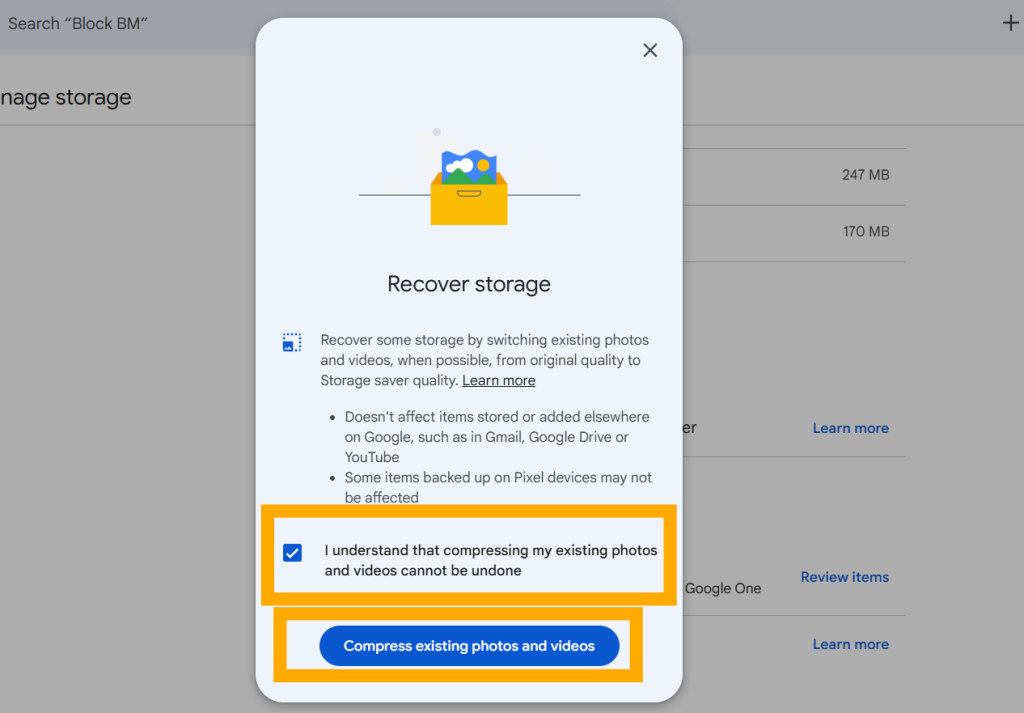
Step 5: Confirm Your Decision
Check the box that says:
“I understand that compressing my existing photos and videos cannot be undone.”
This is an important step as compression is irreversible.
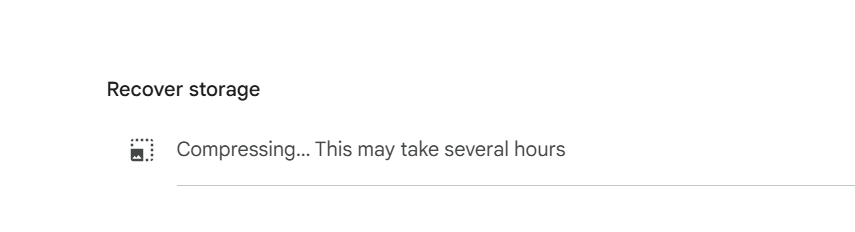
Step 6: Compress Your Photos and Videos
Click on the Compress existing photos and videos button. The compression process will begin, and your photos and videos will be resized to take up less space.
What Happens Next?
Once the process is complete, your photos and videos will still be accessible, but they will take up approximately 50% less space on your Google Drive. This is a great way to optimize storage without losing your precious memories.
Start now and free up space on your Google Drive effortlessly!