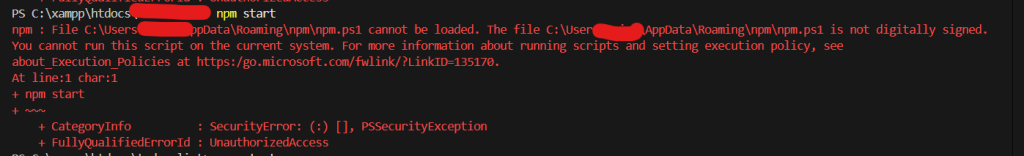
If you’re a developer working with React or any Node.js-based projects, you may have encountered the following error when trying to run npm start in PowerShell on Windows:
This error occurs because PowerShell’s execution policy restricts the running of unsigned scripts for security reasons. While this is a protective measure, it can hinder your development workflow, especially when you’re trying to run a React project with the popular npm command.
In this blog, we will walk you through how to fix the issue and get your React development environment up and running smoothly again.
Understanding the Issue
The error occurs when you try to run the npm start command, which executes a script located at npm.ps1. PowerShell, by default, restricts the execution of scripts that are not digitally signed to protect your system from potentially harmful scripts.
In this case, the npm.ps1 script is not signed, and PowerShell blocks it from running.
Solution: Change the PowerShell Execution Policy
To resolve this issue, you need to modify the PowerShell execution policy. The most common solution is to set the execution policy to RemoteSigned, which allows local scripts (like npm.ps1) to run while still ensuring downloaded scripts are signed.
Here’s how you can change the execution policy in PowerShell:
Step-by-Step Fix:
- Open PowerShell as Administrator
- Press
Win + Xand select Windows PowerShell (Admin) or Terminal (Admin). This opens PowerShell with administrator privileges.
- Press
- Check the Current Execution Policy To see the current execution policy, run the following command:
Get-ExecutionPolicy
If it returns Restricted, this is the reason why you are facing the issue.
Change the Execution Policy
To allow unsigned scripts to run, run the following command:
Set-ExecutionPolicy RemoteSigned -Scope CurrentUser
This command changes the execution policy for the current user, allowing local scripts to run without a signature.
Confirm the Change
PowerShell will prompt you for confirmation. Type Y and hit Enter to confirm the change.
Try Running npm start Again
Once you’ve set the execution policy, navigate to your React project directory and try running npm start again:
npm start
Your React project should now start without the script loading error.
Why This Works
The RemoteSigned execution policy allows local scripts to run without being signed, while scripts downloaded from the internet must be signed by a trusted publisher. This ensures that your development environment is not compromised, while still giving you the flexibility to run your development commands.
Alternative: Use Command Prompt Instead of PowerShell
If you prefer not to change the execution policy, you can always use Command Prompt (CMD) to run npm start instead of PowerShell. To do this:
- Open Command Prompt.
- Navigate to your React project directory.
- Run:
npm start
This should bypass the execution policy issue entirely.