In today’s digital age, visual content plays a crucial role in capturing the attention of online audiences. Whether you’re a social media enthusiast, a blogger, an entrepreneur, or a marketer, creating eye-catching banners is essential to stand out in the virtual crowd. But fret not! With the advent of user-friendly banner maker tools, anyone can now design stunning banners without being a design expert. Banner maker tools are powerful web-based applications that empower users to design captivating banners, graphics, and images with ease. These tools usually come equipped with an array of templates, shapes, fonts, and images, making the process of creating visuals hassle-free and enjoyable.
What is Function and feature of banner maker tool
A banner maker tool is a web-based application that allows users to create visually appealing banners, graphics, and images without the need for design expertise. The main function of a banner maker tool is to provide a user-friendly interface with drag-and-drop functionality, enabling easy customization of templates, backgrounds, text, and images. These tools offer a wide array of fonts, shapes, and colors to suit various design needs.
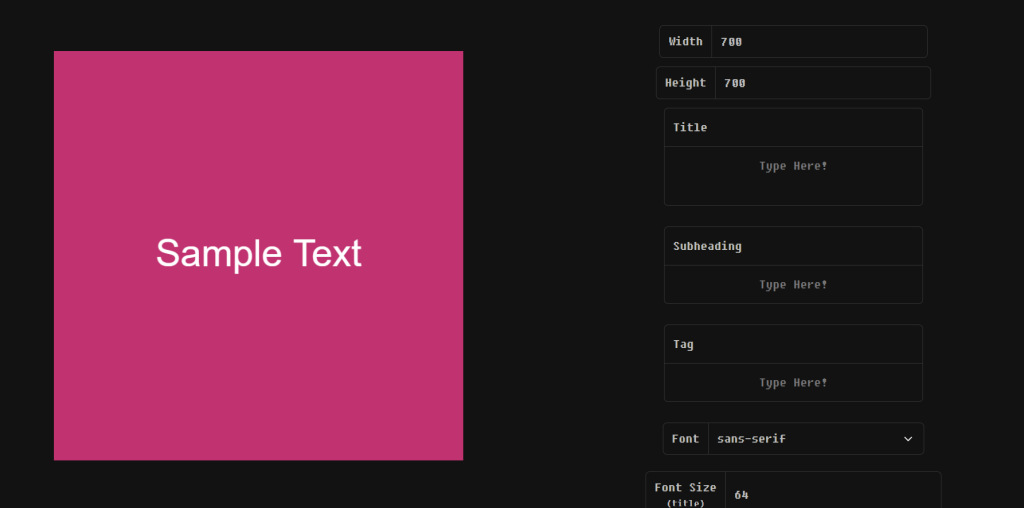
They also allow users to save their creations in high-resolution formats and provide preview options to ensure the banner looks great on different devices and platforms. With banner maker tools, anyone can unleash their creativity and design stunning visuals for websites, social media, advertisements, and more. Banner maker tools offer an intuitive and easy-to-use interface, making it accessible to both beginners and experienced designers. These tools allow users to drag elements like images, text, and shapes onto the canvas, simplifying the customization process. Users can preview their creations to ensure they look great on various devices and screen sizes. Finished designs can be saved in high-quality formats to maintain visual integrity when used across different platforms.
How Wizbrand‘s banner maker tool would help?
Wizbrand’s banner maker tool offers a range of powerful features and functionalities that can significantly enhance the banner creation process. Wizbrand’s tool boasts an easy-to-use and intuitive interface, making it accessible to both beginners and experienced designers. Users can quickly get started and create stunning banners without any steep learning curve. Wizbrand provides a vast collection of professionally designed templates for various purposes, saving users time and effort in starting their projects from scratch.