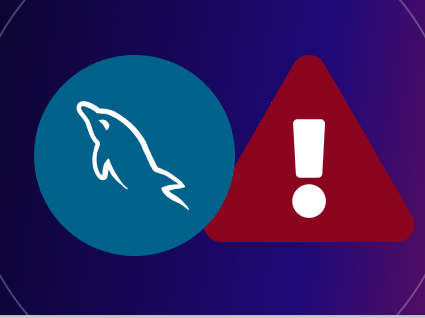
MySQL is a powerful relational database management system, but like any software, it’s prone to errors. Here are some common MySQL errors that developers and database administrators should be aware of
Syntax Errors: These occur when you have a mistake in your SQL query, such as a missing or misplaced keyword, incorrect table or column names, or mismatched parentheses.
SELECT name FROM users WHERE id = 1; -- Correct
SELECT name FROM users WHERE id = 1 -- Syntax error (missing semicolon)
SELECT names FROM users WHERE id = 1; -- Syntax error (column name misspelled)
Table Doesn’t Exist: This error happens when you try to perform operations on a table that doesn’t exist in the database.
SELECT * FROM non_existent_table; -- Table doesn't exist
Column Doesn’t Exist: If you reference a column that doesn’t exist in the table, you’ll encounter this error.
SELECT non_existent_column FROM users; -- Column doesn't exist
Duplicate Entry: When you violate a unique constraint, like a primary key or unique index, by trying to insert a duplicate value, MySQL will return a duplicate entry error.
INSERT INTO users (id, name) VALUES (1, 'John'); -- Duplicate entry for primary key
Data Type Mismatch: Attempting to insert data of the wrong data type into a column can lead to data type mismatch errors.
INSERT INTO products (product_id, name) VALUES ('ABC', 'Widget'); -- Data type mismatch
Constraint Violation: MySQL enforces various constraints (e.g., foreign keys, check constraints). If you violate one of these constraints, you’ll receive an error.
DELETE FROM orders WHERE user_id = 123; -- Foreign key constraint violation
Out of Range: If you try to insert a value that’s outside the allowed range for a column, MySQL will report an out-of-range error.
INSERT INTO temperature (value) VALUES (1000); -- Value out of range for the column
Insufficient Privileges: If you attempt to perform an operation without the necessary permissions, MySQL will return an insufficient privileges error.
CREATE DATABASE new_database; -- Insufficient privileges to create a database
- Server Gone Away: This error occurs when the MySQL server closes the connection due to inactivity or other server-related issues.
- Deadlock: In multi-user environments, two or more transactions may compete for the same resources, leading to a deadlock. MySQL detects and resolves deadlocks by rolling back one of the transactions.
- Timeouts: Operations that take too long to execute, such as a query that retrieves a large amount of data, may lead to timeouts. MySQL may terminate a query if it exceeds certain time limits.
- Resource Limit Exceeded: If your MySQL server runs out of system resources like memory or disk space, you may encounter resource limit exceeded errors.
- Connection Errors: Various connection issues, including incorrect login credentials, network problems, or the MySQL server being unreachable, can result in connection errors.
- Data Corruption: While rare, data corruption can occur due to hardware issues or other factors. It’s essential to maintain regular backups to mitigate this risk.
- Server Crashes: MySQL servers can crash for various reasons, including hardware failures, software bugs, or running out of resources. Proper monitoring and backup strategies are crucial to address this issue.