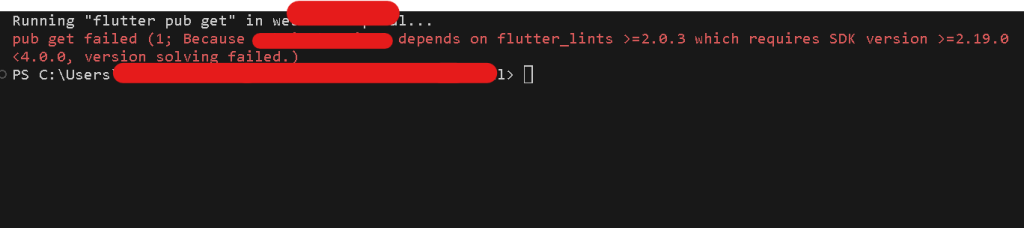
The error message indicates that the package depends on flutter_lints version 2.0.3 or higher, which in turn requires a Flutter SDK version between 2.19.0 and 4.0.0. Make sure you are using a Flutter SDK version that satisfies the constraints specified by flutter_lints. You can update your Flutter SDK by running:
flutter upgrade
After updating the Flutter SDK, try running flutter pub get again. This should attempt to resolve and fetch the correct versions of the dependencies.
flutter pub get
Ensure that your pubspec.yaml file specifies a compatible version of flutter_lints. It should look something like this:
dev_dependencies:
flutter_lints: ^2.0.3
Make sure the version range specified allows for a Flutter SDK version between 2.19.0 and 4.0.0. If your project has other dependencies, ensure that they are compatible with the Flutter SDK version you are using.
If the issue persists, you can try temporarily downgrading the version of flutter_lints in your pubspec.yaml to a version that works with your current Flutter SDK.
For example:
dev_dependencies:
flutter_lints: ^2.0.0
[…] Flutter: SDK Version solving failed […]
[…] Flutter: SDK Version solving failed […]
[…] Flutter: SDK Version solving failed […]
[…] Flutter: SDK Version solving failed […]