Mastering MySQL troubleshooting requires a combination of technical expertise, meticulous analysis, and a proactive approach. By delving into error logs, query performance, system resources, and database configuration, administrators can identify and resolve issues that may impact the stability and efficiency of their MySQL databases. Armed with these advanced troubleshooting guides, you’ll be well-equipped to maintain a high-performance MySQL environment and ensure the seamless operation of your database-driven applications.
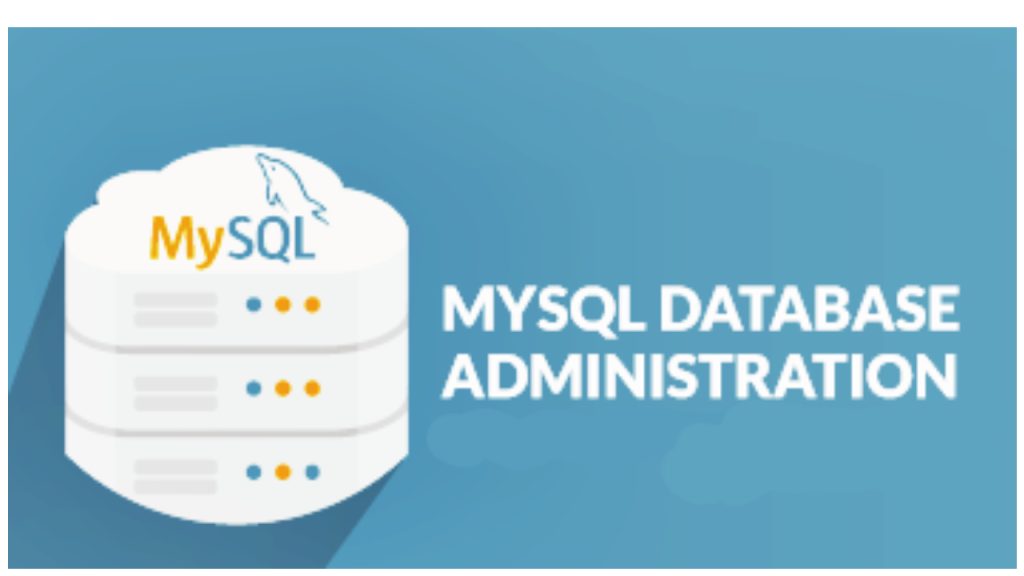
Examine MySQL Error Logs: Decoding Database Messages
MySQL’s error logs, often found in locations like /var/log/mysql/error.log, contain valuable information about issues within the database. Analyzing these logs can unveil error messages and warnings, providing a starting point for troubleshooting.
Activate General Query Log: Tracking Database Queries
Enabling the general query log in MySQL allows you to track every query executed on the database. This can be invaluable for identifying poorly-performing queries, slow database responses, or potential bottlenecks.
SET GLOBAL general_log = 'ON';
Use Slow Query Log: Identifying Performance Bottlenecks
Enabling the slow query log helps identify queries that take longer than a predefined threshold. By pinpointing slow-performing queries, administrators can optimize or restructure them to enhance database performance.
SET GLOBAL slow_query_log = 'ON';
SET GLOBAL long_query_time = 2;
Check System Resources: Addressing Performance Limitations
Monitor system resources, including CPU, memory, and disk space. Performance issues in MySQL can often be attributed to resource constraints. Identifying and addressing these limitations can lead to significant improvements.
InnoDB Monitoring: Analyzing Storage Engine Performance
For databases using the InnoDB storage engine, monitoring its performance is crucial. Check the InnoDB status to gather information on buffer pool usage, transactions, and locks.
SHOW ENGINE INNODB STATUS;
Query Execution Plan: Optimizing Database Queries
Utilize the EXPLAIN statement to analyze the execution plan of a query. Understanding how MySQL executes queries helps in optimizing them for better performance.
EXPLAIN SELECT * FROM your_table WHERE your_condition;
Database Indexing: Enhancing Query Speed
Evaluate the indexing strategy of your database tables. Properly indexed tables can significantly improve query performance. Use tools like mysqltuner to get recommendations on index optimization.
Connection Pooling: Managing Database Connections
Implement connection pooling to efficiently manage database connections. This helps in reducing the overhead of opening and closing connections, particularly in applications with high traffic.
Database Backups and Recovery: Safeguarding Data Integrity
Regularly backup your MySQL databases and test the restoration process. A robust backup and recovery strategy is essential for safeguarding data integrity and ensuring business continuity.
MySQL Configuration Optimization: Fine-Tuning Parameters
Review and optimize MySQL configuration parameters in the my.cnf file. Adjust settings such as innodb_buffer_pool_size and key_buffer_size based on your system’s specifications.
Monitoring Tools: Leveraging Performance Insights
Utilize monitoring tools like MySQL Enterprise Monitor, Percona Monitoring and Management (PMM), or open-source alternatives like Prometheus and Grafana to gain real-time insights into database performance.