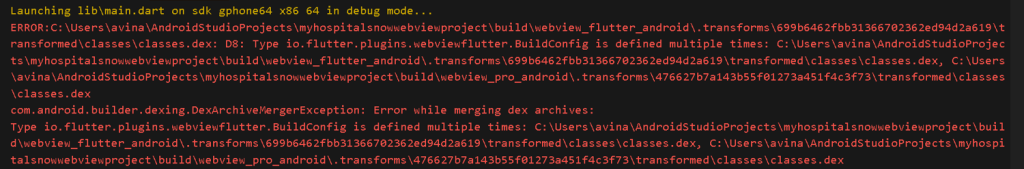
This error often arises due to conflicting definitions of classes, specifically the io.flutter.plugins.webviewflutter.BuildConfig class, during the build process.
The DexArchiveMergerException occurs when there are conflicting definitions of classes in the Dex archives. In your case, the issue is with the io.flutter.plugins.webviewflutter.BuildConfig class, which is being defined multiple times.
Dependency Clash: The error suggests that there is a clash in the dependencies related to the webview_flutter plugin, leading to duplicate class definitions.
Build Process Issue: During the build process, the DexArchiveMerger is responsible for merging multiple Dex archives into a single one. The conflict arises when it encounters identical class definitions in different archives.
How to Solve the Issue:
Exclude Duplicate Dependencies: Check your pubspec.yaml file for duplicate dependencies or conflicting versions. Exclude unnecessary or conflicting dependencies and ensure that you are using the correct versions.
dependencies:
webview_flutter: ^latest_version
Clean Build: Run a clean build to remove any previously generated files that might be causing conflicts.
flutter clean
flutter pub get
Check Gradle Configuration: Ensure that your build.gradle files are correctly configured. Check for any custom configurations that might be causing conflicts.
Update Flutter and Plugins: Ensure that you are using the latest stable version of Flutter and update your plugins to their latest versions.
flutter upgrade
Follow the link provided in the error message (https://developer.android.com/studio/build/dependencies#duplicate_classes) to the Android Developer documentation for additional insights and solutions.