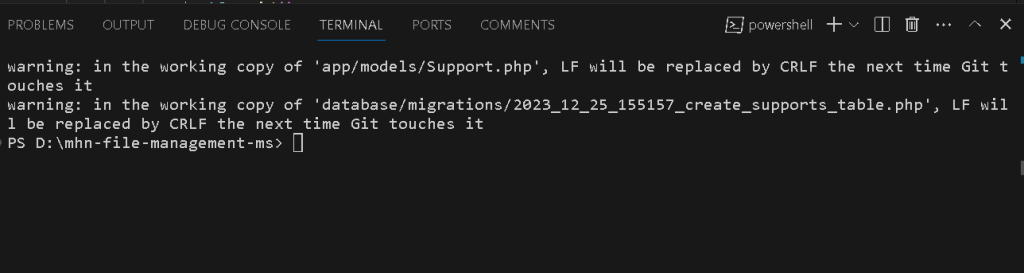
Git is a widely used version control system that allows developers to collaborate on projects efficiently. While working with Git, you might encounter warnings related to line endings, such as “LF will be replaced by CRLF.” In this blog post, The warning message indicates that Git has detected a difference in line endings (LF – Line Feed and CRLF – Carriage Return + Line Feed) between the local working copy of your files and the expected line endings in the Git repository. This discrepancy can occur when working in a cross-platform environment where different operating systems use different conventions for line endings.
Configure Git to Handle Line Endings: Git provides configuration options to handle line endings, and it’s essential to set them appropriately for your development environment.
Use the following commands to configure Git to handle line endings:
git config --global core.autocrlf input
git config --global core.eol lf
core.autocrlf input: This configuration ensures that Git automatically converts CRLF to LF on commit but leaves LF endings unchanged.
core.eol lf: This sets the default line ending style to LF.
Normalize Existing Files: After configuring Git, it’s advisable to normalize existing files in your repository. This ensures that all files have consistent line endings.
Use the following command to normalize existing files:
git rm --cached -r .
git reset --hard
git rm --cached -r .: This removes all files from the staging area.
git reset --hard: This resets the working directory to the last commit, effectively normalizing the line endings.
Recommit and Push Changes:
After configuring line endings, recommit your changes and push them to the remote repository.
git add .
git commit -m "Fix line endings"
git push origin <branch-name>